How to get movie awards?
Introduction.
Generally, you can look up movie awards on the internet. But in this particular case we will talk about a local movie database, i.e. about a movie catalog stored on a personal computer in order to organize collections of DVDs, Blu Rays etc.
There are many ways for creating a movie database to keep and easily access information about movies from a home video collection. Some people use spreadsheet applications like Microsoft Excel to enter movie titles, a few names from the movie cast, disc number and location etc. Others just put this information into a plain text file using Notepad.
However, there are special DVD organizer programs that make the process of creating and managing movie databases much easier. Here we will take a look at one of such programs, Movienizer. Movienizer stands for "movie organizer".
Movie awards information is an important part of the general information about a particular movie. Though you may disagree with some awards received by movies and would rather give the awards to other movies (nominated or not), usually movie awards mean a certain level of the movie and offer a good guidance, especially with new actors / directors / screenplay writers. This information is worth of keeping in a home movie database.
Step 1: Download and install the program.
Download Movienizer to a known location. Run the downloaded setup package and follow its instructions to install the program.
Step 2: Start the program. Set it up to download movie awards.
Launch Movienizer. The home page of the program will be shown in the main area:
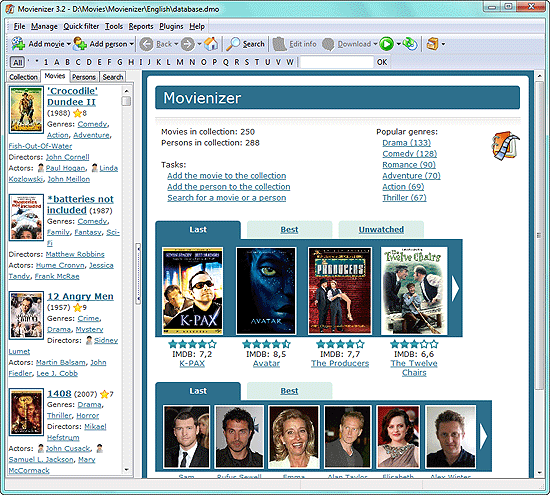
The home page shows some basic information about your movie catalog: how many movies you have in your collection, last added movies, genres that you prefer etc. If you didn't use Movienizer previously, you may need to create your own database first ("File" - "New database"). Using the demo database to add movies from your own collection is not recommended (unless you simply want to test the program).
Press "F10" on your keyboard to get the "Options" menu. Alternatively, click "Tools" - "Options" on the menu bar.
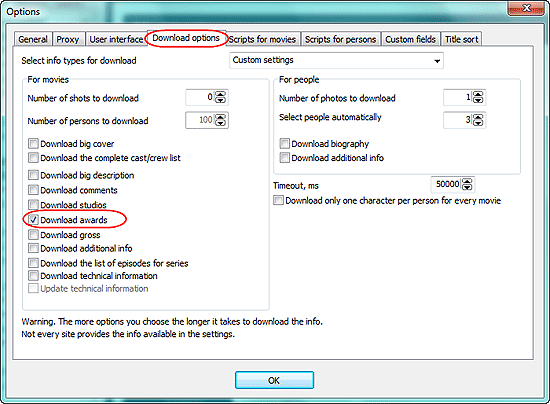
A new window will be shown. Click the "Download options" tab. Make sure that the "Download awards" option is active (the box checked). Click "OK" to confirm changes.
Tip: on this tab, you can control how much information about movies and actors should be downloaded.
Step 3: Download movie awards and other information.
Now click on the "Add movie" button (it's the leftmost button on the toolbar). A wizard will pop up asking for a movie title. Enter some title and click "Next" in the right lower corner.
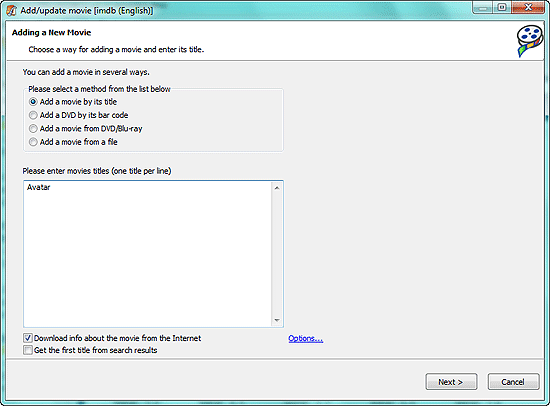
The program will search for the movie and download necessary information. Check the downloaded information and click "Save" to add it to your movie database.
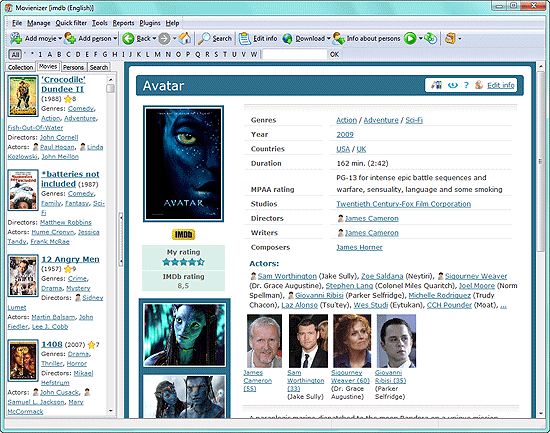
The page of the movie will be shown. Scroll down to see the movie awards:
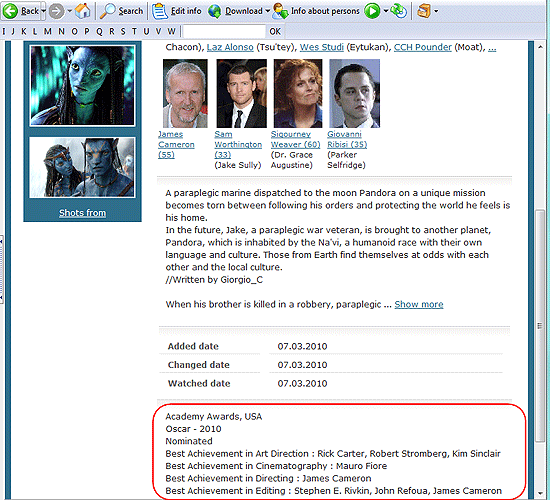
You will need to adjust settings that are important for you only once. After this Movienizer will automatically download all necessary information for every movie that you add, including movie awards.
Tip: You can play movies directly from Movienizer, which is especially convenient if your videos are stored on a local or network drive.
The trial version of Movienizer will add up to 50 movies to your movie database. If you like the program, you can register it and remove all limitations.
Search
Related
Ask our expert
- How to share screen videos online?
- How to sort duplicate music files by ID3 tags?
- How to get quick updates on movies by director?
- How to convert multiple MIDI files into an MP3?
- How to rotate videos?
- How to convert WMA to WAV?
- How to play MIDIs on an iPhone?
- How to split an audio file into equal parts?
- How to split m4b audiobooks into chapters for free?
- How to convert videos for You Tube?



