Easy MP3 Joiner 5.0 - Merge Your Audio Easily
A new major version of Easy MP3 Joiner, 5.0, has been released. The popular audio joiner is capable of merging files in such popular formats as MP3, WAV, WMA, APE. Of the mentioned formats, MP3 and WAV files are merged directly. APE and WMA files are converted to WAV prior to joining.
Easy MP3 Joiner 5.0 fully supports Unicode, which allows joining files that have special characters in their filenames or paths, even if the current system locale does not support such characters. Information from ID3 tags (title, artist, album, genre, etc.) is also saved in Unicode.
The main algorithms of the audio merger were reviewed and optimized. As a result, the program combines MP3 and WAV files faster than ever, while keeping audio quality unaffected.
Additionally, Easy MP3 Joiner 5.0 offers new interface languages.
Let's take a look how to merge MP3 files with Easy MP3 Joiner in 3 simple steps.
Step 1: Download and install the program.
Download Easy MP3 Joiner to your computer and start the file. Follow instructions of the setup wizard to install the audio joiner. You can click the "1-click installation" button to install the program with the default settings.
Step 2: Add MP3 to merge.
Launch the audio joiner. Its main window will appear.

Now, you can add audio files to merge in several ways. Click the "Add files" button on the toolbar. This will produce a typical "Open files" dialog:

Browse to the folder where your audio files are stored, select the ones you want to merge and click "Open".
Alternatively, you can Drag & Drop audio files into the main window of Easy MP3 Joiner.
Step 3: Merge MP3 files.
The files will be added to the mail list (the big white area):

Now you need to check the order of your files (1), as this order will become fixed once the files are merged. If there are any numbers in the filenames of the MP3 files, Easy MP3 Joiner will automatically sort the files according to these numbers (this is handled by the "Autosort on open" option, which you can find on the right).
In the "Output file" area, choose where your merged audio is to be saved, and under which name (2). By default, Easy MP3 Joiner saves merged files into the same folder where the source files are stored. You can choose any different folder by clicking the folder icon next to this field.
The original files are kept unchanged.
In the "ID3 tags" area, you can provide information about the merged audio file. In our example, the title should be replaced by "Line War" ("Part 1" is to be removed, as now the both parts will be in the same file).
Finally, click the "Join" button on the toolbar (3).
Easy MP3 Joiner start merging your MP3 files:

Typically, this process takes a few seconds, its duration depends on the size of your MP3 files. You can minimize the window and let the program work in the background.
Finally, Easy MP3 Joiner shows a message telling that the files have been merged successfully:
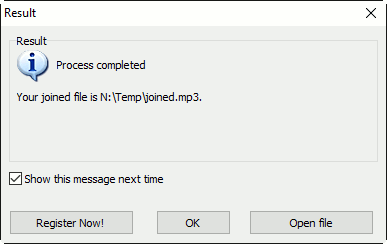
You can click the "Open file" button in this window to start playing the joined MP3 in your default audio player.
The free trial version of Easy MP3 Joiner can merge up to 5 files at once. If you like the program, you can register it online and remove all limitations.
Search
Related
- How to split an audio file into equal parts?
- How to join WAV files?
- Easy MP3 Joiner 5.0 - Merge Your Audio Easily
- How to split APE files?
- How to create MP3 ringtones?
- How to merge MP3 files and keep the original quality?
- How to split WAV by CUE?
- MP3 splitter with batch mode support
- How to join MP3 files?
- How do I create a CUE sheet?
- How do I split MP3 file using silence detection?
- How do I cut MP3 album using CUE sheet?
- Easy MP3 Cutter 2.4 review
- Visual MP3 Splitter & Joiner 5.1 review
Ask our expert
- How to share screen videos online?
- How to sort duplicate music files by ID3 tags?
- How to get quick updates on movies by director?
- How to convert multiple MIDI files into an MP3?
- How to rotate videos?
- How to convert WMA to WAV?
- How to play MIDIs on an iPhone?
- How to split an audio file into equal parts?
- How to split m4b audiobooks into chapters for free?
- How to convert videos for You Tube?



