How to add 'Robot Voice' effect to an mp3 file?
1. Start AV Music Morpher.
2. Go to the "Editors" tab to select the editing mode. Press the button "Open File" to select the file to which you want to add "Robot Voice" effect.
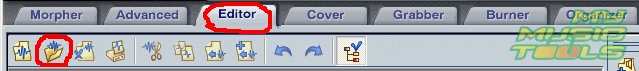
3. In the window "Open" select the required mp3 file and press the button "Open".
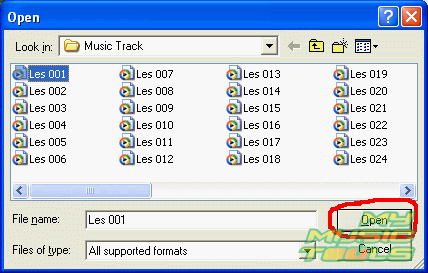
4. When the sound stream opens, use the mouse to define the part to which you want to add the effect.
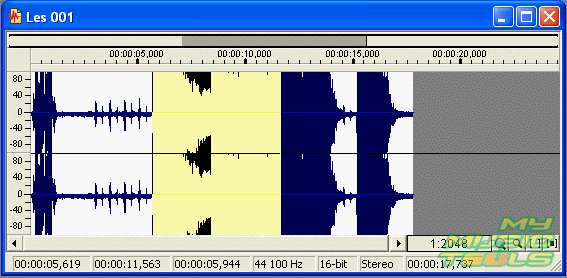
5. In the right part of the program window you can see "Effect Library" where you can select the required effect. We select the "Robot Voice" effect from the "Voice Morfing" group.
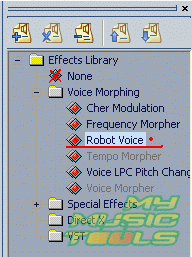
6. Click on teh required effect and the settings window will open. Set the morphing level and the sound balance. Then press the button "Ok"
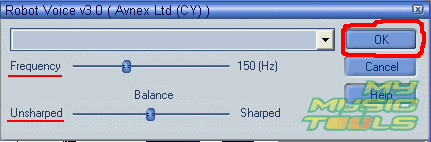
7. When teh effect is applied you can save the changed file.
Search
Related
Ask our expert
- How to share screen videos online?
- How to sort duplicate music files by ID3 tags?
- How to get quick updates on movies by director?
- How to convert multiple MIDI files into an MP3?
- How to rotate videos?
- How to convert WMA to WAV?
- How to play MIDIs on an iPhone?
- How to split an audio file into equal parts?
- How to split m4b audiobooks into chapters for free?
- How to convert videos for You Tube?



