How to convert a midi file to the mp3 format?
1. Launch the program MIDI to MP3.
2. At first select the midi files for conversion using the browser.
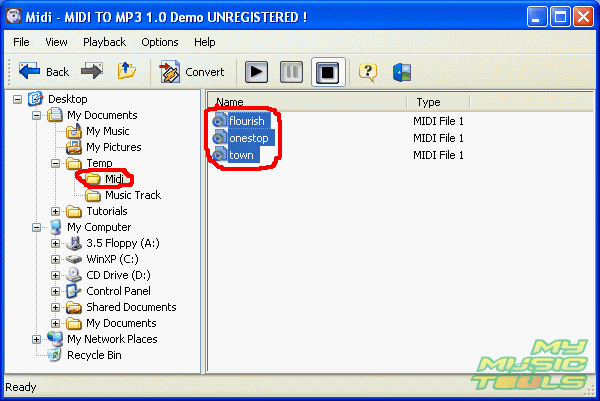
3. Then press the button "Convert" in the program window of MIDI to MP3.
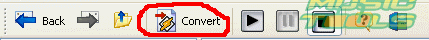
4. In the opening dialog box "Audio Batch Record" adjust the settings for the
converted mp3 files. If you forgot to add some midi files you can still add them with the button "Add".
Use the button "Browse" to select the directory for the converted files.
When you press this button you see the dialog box "Browse For Folder" where you should select a folder for the files. Having adjusted all the conversion parameters
press the button "Record".
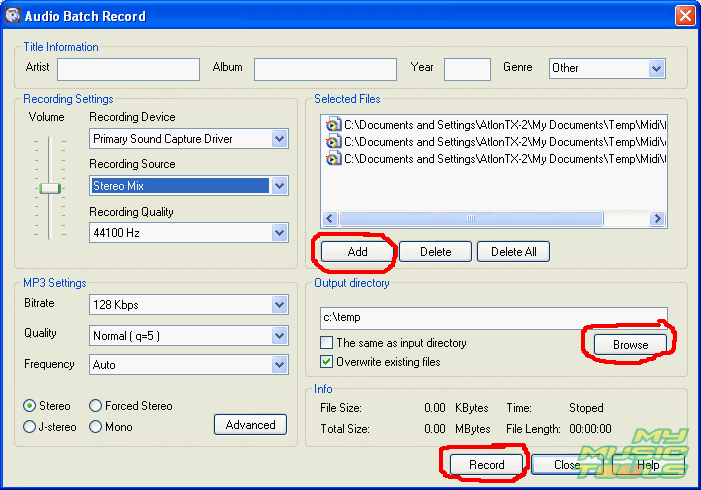
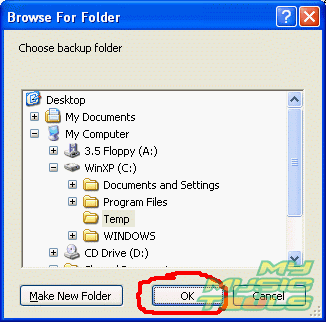
5. There are additional settings for the program and for the saved mp3 file that can be accessed
over the dialog box "Audio Batch Record".
Namely, the volume of the converted audio track, choice of the audio capture and transformation device, adding mp3 tags to the saved files, and so on.
Product Page
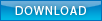
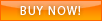
Related:
How to convert multiple MIDI files into an MP3?
How to play MIDIs on an iPhone?
Play MIDI files on your iPod!
How do I convert MIDI to WAV?
How to convert MIDI to OGG?
How to convert MIDI to WAV?
How to convert MIDI to CDA?
How to convert MIDI to MP3 using several SoundFonts?
How to convert MIDI to WMA?
 How to convert MIDI to MP3
MIDI to MP3 converter with ID3 tags support
MIDI to Ringtone Converter
How do I convert KAR to MP3?
How do I convert MIDI to MP3?
Fast MIDI to MP3 Converter 5.6 review
How to convert a mid to mp3?
ManiacTools Releases MIDI Converter Studio 4.6
How do I edit MIDI files?
WIDI Recognition System Professional 3.3 Review
How do I convert MP3 to MIDI?
Able MIDI Editor 1.3 review How to convert MIDI to MP3
MIDI to MP3 converter with ID3 tags support
MIDI to Ringtone Converter
How do I convert KAR to MP3?
How do I convert MIDI to MP3?
Fast MIDI to MP3 Converter 5.6 review
How to convert a mid to mp3?
ManiacTools Releases MIDI Converter Studio 4.6
How do I edit MIDI files?
WIDI Recognition System Professional 3.3 Review
How do I convert MP3 to MIDI?
Able MIDI Editor 1.3 review

|