How to convert MKV to MP4?
Introduction.
MKV is a popular open and free container format that is typically used for storing movies and various videos. The "v" at the end of the filename extension stands for "video" (you can also find .mka files that use the same container but include only audio). Of course, instead of containing silent video, MKV files typically include a video track, several audio tracks (like the corresponding DVD / Blu-ray would have) and several subtitle tracks. The MKV format is also known under the general name Matroska that refers to .mkv, .mka, .mk3d, and .mks files (video, audio, 3d video, subtitles).
MP4 (also known as MPEG-4 Part 14) is another popular multimedia format that also can contain audio and video. It's part of an international standard. MP4 is widely used and promoted by Apple. All devices by Apple, including iPhone, iPad, iPod, prefer to have their video and audio files in the MP4 format.
You can easily convert MKV to MP4 with a program like Movavi Video Converter.
Step 1: Download and install the program.
Download Movavi Video Converter to your computer and start the downloaded file. Follow the prompts of the setup wizard to install the converter.
Step 2: Start the program. Select videos to convert.
Launch Movavi Video Converter. The main window of the program will be displayed.

Click the "+ Add Video" button on the toolbar of the program. A usual "Open file" dialog will pop up.

Browse to the folder where your MKV file is stored, select the file and click "Open".
Alternatively, you can drag and drop files from Windows Explorer directly into Movavi Video Converter, without using the "Add Video" button.
Step 3: Set output folder and format. Convert MKV to MP4.
The MKV file will appear in the conversion list of the program. You can preview it using the controls on the right.

Now we need to do 3 things.
First, let's set the output format to "MP4". This can be done by clicking the arrow in the "Convert to" field in the lower part of the window (1). A list with available formats will be shown:

Select MP4.
As next, choose a folder for saving the converted MP4 videos in the "Destination" area (2). We have selected "The output folder is the same as input", which means that the converted MP4 file will be saved alongside with the source MKV video.
Finally, click on the big "Convert" button in the right lower corner of the program's window (3). Movavi Video Converter will start converting MKV to MP4.
There are several other adjustments that can be done quite as easily. For example, directly in the conversion list, you can select audio and subtitle tracks to be saved in the converted MP4 file:

Just click the arrow next to the audio or subtitle track to select a different track from the ones available in the MKV file.
In order to help new users, Movavi Video Converter also shows step by step prompts (can be disabled at the spot):
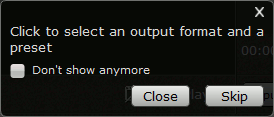
The free demo version of Movavi Video Converter will convert only 1/2 each video file, adding a watermark to the converted video (the source video file remains unchanged). If you like the features, you can register the program and remove all limitations.
Search
Related
- How to convert videos for You Tube?
- How to convert a video file with subtitles?
- How to convert video for Android?
- How to convert MKV to DVD?
- How to convert TS to AVI?
- How to convert AVI to WMV?
- How to convert AVI to FLV?
- How to convert MKV to MP4?
- How to convert DVD to MKV?
- How to convert MKV to AVI?
- How do I convert to DVD?
- How to convert DVD to MP4?
- How to convert MOV to AVI?
- How to convert AVI to MOV?
- How to convert MP4 to AVI?
- How to merge video files?
- How do I convert AVI to PSP format?
- How do I convert AVI to 3GP?
- How do I convert WMV to AVI?
- How do I convert video to flash?
- ConvertMovie 4.0 review
- Imtoo 3GP Video Converter 3.1 review
- How to convert a video file into the 3GP format?
- Xilisoft 3GP Video Converter 2.1 review
- Videozilla review
- How do I convert MTS to AVI?
Ask our expert
- How to share screen videos online?
- How to sort duplicate music files by ID3 tags?
- How to get quick updates on movies by director?
- How to convert multiple MIDI files into an MP3?
- How to rotate videos?
- How to convert WMA to WAV?
- How to play MIDIs on an iPhone?
- How to split an audio file into equal parts?
- How to split m4b audiobooks into chapters for free?
- How to convert videos for You Tube?



