MP3 Tag Editor + Audio Converter + MP3 Splitter/Joiner + Duplicate Remover + MIDI Converter = 70% OFF
EN DE ES IT FR RU

How do I convert MPC to MP3?
 MPC is a lossy audio codec also known as Musepack, MPEG+, MP+, MPEGplus. It was developed on the base of MP2 codec, but has gone a long way since then. MPC files can be easily found on the internet, however, the format is less popular comparing to MP3 and is supported by fewer devices and software players. Because of this, you may want to convert MPC to MP3 format.
MPC is a lossy audio codec also known as Musepack, MPEG+, MP+, MPEGplus. It was developed on the base of MP2 codec, but has gone a long way since then. MPC files can be easily found on the internet, however, the format is less popular comparing to MP3 and is supported by fewer devices and software players. Because of this, you may want to convert MPC to MP3 format.
Read more...
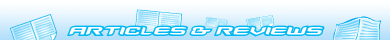
- How to share screen videos online?
- How to sort duplicate music files by ID3 tags?
- How to get quick updates on movies by director?
- How to convert multiple MIDI files into an MP3?
- How to rotate videos?
- How to convert WMA to WAV?
- How to play MIDIs on an iPhone?
- How to split an audio file into equal parts?
- How to split m4b audiobooks into chapters for free?
- How to convert videos for You Tube?
Search

- AudioConverter Studio
User-friendly CD ripper and audio converter for MP3, WAV, FLAC, APE, and more. - Screen Recorder Studio
Record screen videos and take screenshots with the free Screen Recorder Studio! - Visual MP3 Splitter & Joiner
Quick WAV/MP3 Cutter & WAV/ MP3 Joiner. Splits MP3/WAV with no quality loss. - Medianizer
Medianizer is the newest generation of movie, music and book organizers. - Video Converter Studio
Convert your videos and rip DVD / Blu-ray discs in just a few simple clicks! - mp3Tag Pro
Sort and organize your music collection using fantastic tools of MP3 tag editor. - Booknizer
Booknizer is a powerful book organizer for paper, electronic and audio books.

Movienizer is the best way to organize your movies into a customizable film collection with detailed information from IMDB and your own ratings.





