MP3 Tag Editor + Audio Converter + MP3 Splitter/Joiner + Duplicate Remover + MIDI Converter = 70% OFF
EN DE ES IT FR RU
Articles & Reviews

How to share screen videos online?- How to sort duplicate music files by ID3 tags?
- How to get quick updates on movies by director?
- How to convert multiple MIDI files into an MP3?
- How to rotate videos?
- How to convert WMA to WAV?
- How to play MIDIs on an iPhone?
- How to split an audio file into equal parts?
- How to split m4b audiobooks into chapters for free?
- How to convert videos for You Tube?
Recommended downloads
- in this category
- Acoustica MP3 Audio Mixer
- Easy Audio Editor
Soft Description
FlexiMusic Composer Apr2007
FROM: Tuetron AutomationProgram for composing/editing/mixing of music using sampled instrument sounds.
Size: 5872 KB
 FlexiMusic Composer is a multi-track utility for composing music by editing and mixing your music ideas, using sampled instrument sounds and effects. It was developed not only for music composers, sound engineers and digital musicians, but also for average computer users with little experience in music instruments but with a big desire to create music.
FlexiMusic Composer is a multi-track utility for composing music by editing and mixing your music ideas, using sampled instrument sounds and effects. It was developed not only for music composers, sound engineers and digital musicians, but also for average computer users with little experience in music instruments but with a big desire to create music. To create a song with this composition software, you start by adding and mixing tracks. Each track can have many patterns, and each pattern contains an unlimited number of instruments. You can also add any number of tracks to a song. The tool offers three types of tracks. Step Cycle Track is used for a normal rhythm/melody and is designed to create a fixed number of steps repeating at equal intervals. Bar Cycle Track is for an advanced rhythm melody and is represented by blocks on the bar for each beat of the sound. You can arrange beats as blocks on this bar as per melody timings. Single File/Voice Track is for a single sound/lyrics. Each track has its source that can be edited in Music Cycle Window. In the Music Cycle window, you can select instrument sounds for the new track. There are about 600 instrument samples (piano, strings, brass, woodwinds, percussion, pipe organ, harpsichord, etc.) in the library. You can add your own instrument sounds to this list. Effects can be added to music cycle or individual blocks: volume, pan, equalizer, echo, wave on wave, reverse, etc. Multiple lyrics can be added to a song in different tracks. Your music piece is saved in the FlexiMusic Composer file format (*.FMCMP). The final song can be saved as a WAV file (*.WAV).
Applications:
1) Using the available instrument sound samples and your voice recordings, you can arrange in sequence, loop, music cycle to compose music.
2) You can use it as a multi-track wave editor to mix multiple wave files with the required timing and repeats.
3) You can arrange multiple samples as per timing to make samples of melody.
ALL Tuetron Automation SOFT:
FlexiMusic Composer Apr2007 - Program for composing/editing/mixing of music using sampled instrument sounds.
FlexiMusic Kids Composer DEC2010 - FlexiMusic Kids Composer is a fun, easy way for kids to make music and recording
FlexiMusic Kids Composer DEC2010 - FlexiMusic Kids Composer is a fun, easy way for kids to make music and recording
Search
Related
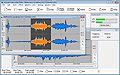 Acoustic Labs Audio Editor
Acoustic Labs Audio EditorThe Acoustic Labs Audio Editor is an easy-to-use, yet powerful, wave (WAV), MP3, WMA, OGG and PCM audio editor, player and recorder allowing users to open, edit, save and record audio files in any of these formats.
All categories
- All-In-One Jukebox
- Audio CD Burners
- Audio CD Rippers
- Audio Converters
- Audio Editors
- Audio Players
- Developers Kit
- DJ Tools
- DVD Rippers
- DVD Tools
- Flash Tools
- iPod Tools
- Karaoke Software
- Mac OS Tools
- Midi Tools
- Mobile Ringtone Tools
- Movie Organizers
- Music Management
- Radio & Broadcasting
- Recorders
- Rippers & Encoders
- Score Editors
- Splitter & Joiner
- Test Tools
- Utilities
- Video Converters
- Video Splitters & Joiners
- Video Tools
- Voice & Text




